How to use our Product Catalogue
If this is your first time to visit our product catalogue website, it's easy to use. Just follow the simple step-by-step guide.
I Need Help!
Don't worry we're here to help you.
Help Desk Support
If you get stuck or want to ask a question, submit a ticket to our Help desk support. Our staff will assist you.
You can find it in the Contact menu above
Check our Guide Prices
Before you dive into searching the catalogue, take a moment to check out the guide prices to see if our prices fit your budget.
These guide prices show a selection of our products, giving you an idea of our prices. Just a heads up, all prices will be double-checked and confirmed before finalizing.
If you find our prices work for you, and within your budget, browse through our Catalogue in the menu above.
Why is there no price list?
As we have so many products and we've found that raw material prices have been quite unpredictable lately. This is why we don’t have a price list available. With so many products to offer, it’s tough to keep everything updated! When you request prices, we will calculate the latest price.
We’re also proud to follow a fair-trade policy that ensures our talented craftsmen are treated fairly. That means our prices are fixed, and we don’t negotiate. Thanks for understanding!
How to Create an Account
Its quick and easy; it just needs your name, email, and password.
Once signed-in, you will be able to complete the quote cart in the catalogue, view your quotations, sales orders, track your orders progress through our production system, track help desk tickets.
You can change your password, and for extra security, you can enable two-factor authentication on your account.
(Please make sure you add a valid email address - check there are no typo errors)
Check out our Account Tips which will explain in more detail about our system and what you can do after you have created an account and signed in. This is well worth reading as it will make your life easier.
How to Search the Catalogue
Our catalogue has thousands products. Click on a product you like and add it to the "Quote Cart" to request prices. You can also add them to the "Wish List" to save them for future reference.
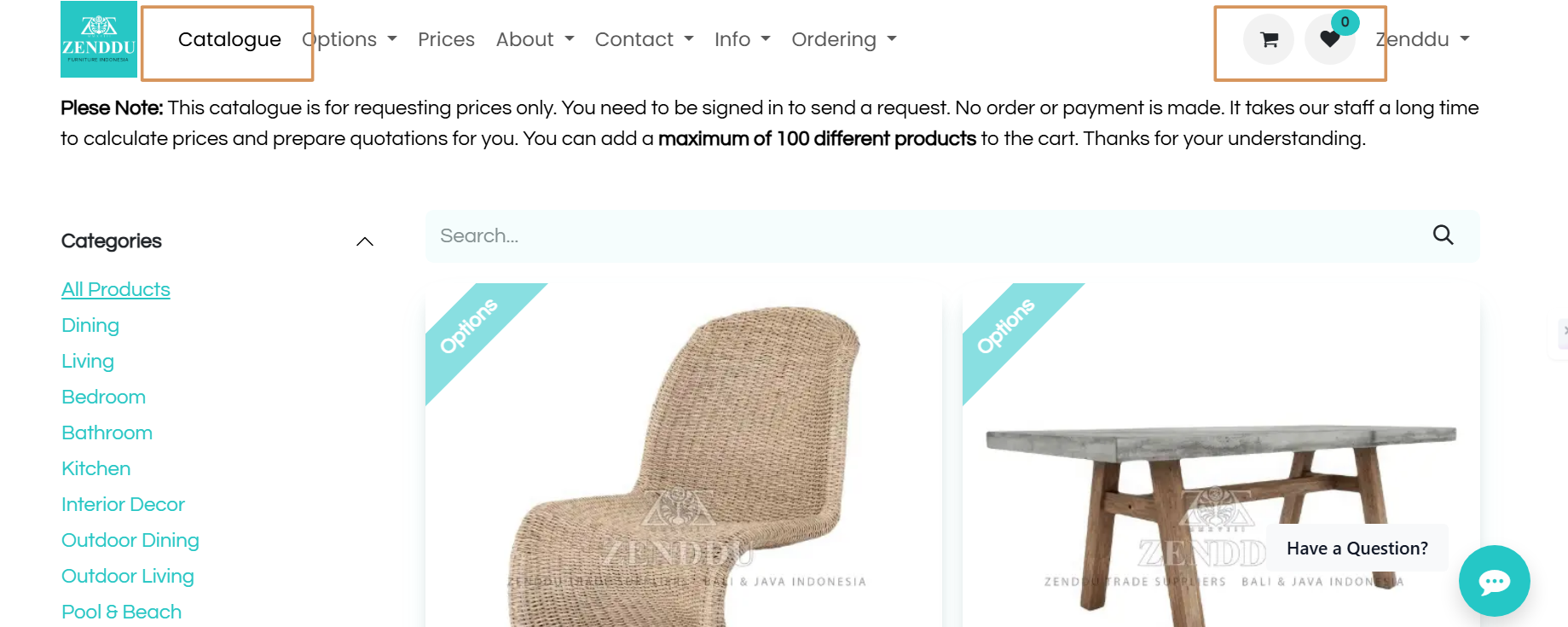
Filtering Products
The catalogue is grouped into product categories. You can filter the products by using the tags underneath the categories.
You can filter all the products or products in each category by:
Product style, product material, eco-friendly, and products in the guide price list.
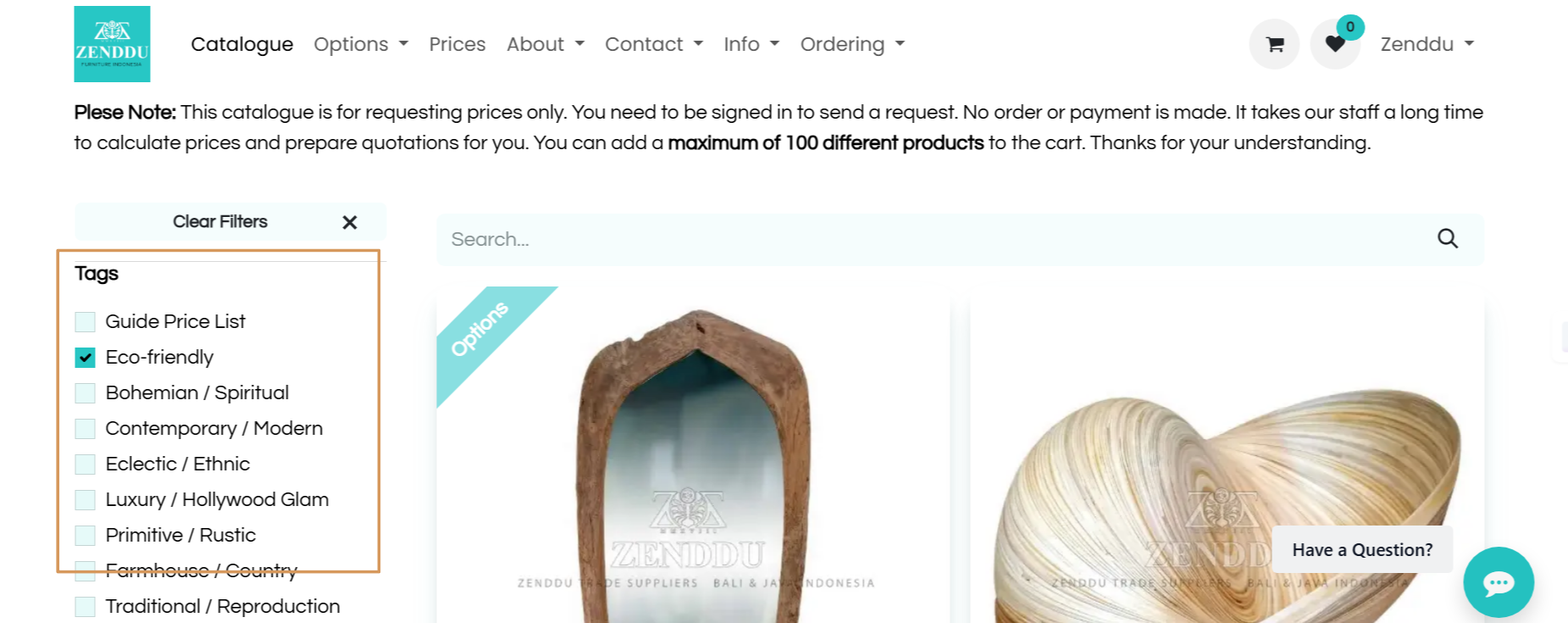
We recommend viewing the catalogue on a desk or laptop computer. It works fine on a mobile, however it's easier to navigate on a desk or laptop.
Select any Options
Size Options
If a product has size options, you can leave it as the standard size.
However, if you want a special size, add the size now that you want making, so we can calculate the price. Example: W0 x D0 x H0 cm. Also check the mattress, dining table, and sofa sizes in Options. to use as a guide for those types of products.
All sizes must be in centimeters
Product Options
If a product has options, for example, wood finish or fabric, you can leave the default options.
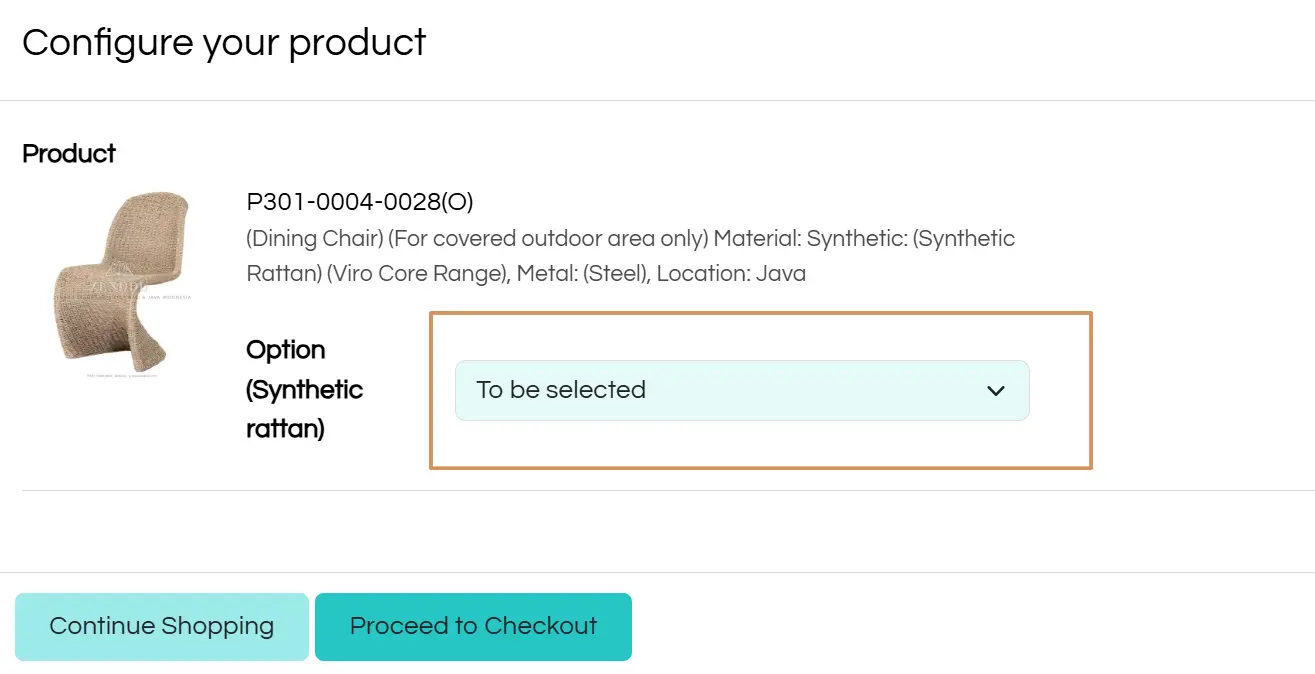
You can decide these later. However, if you want to see the options available, go to Options in the menu above.
In the options section, you will see images and descriptions of all the options available.
How to Request Prices and get a Quotation
Staff using our email, tickets and WhatsApp do not have access to prices. We can only give prices through the cart system in the catalogue.
You can add products to the cart in 2 ways
How to Add Products - Click the Quick add to cart button on each product in the list. Or click on the product and then click the Add to Quote Cart button
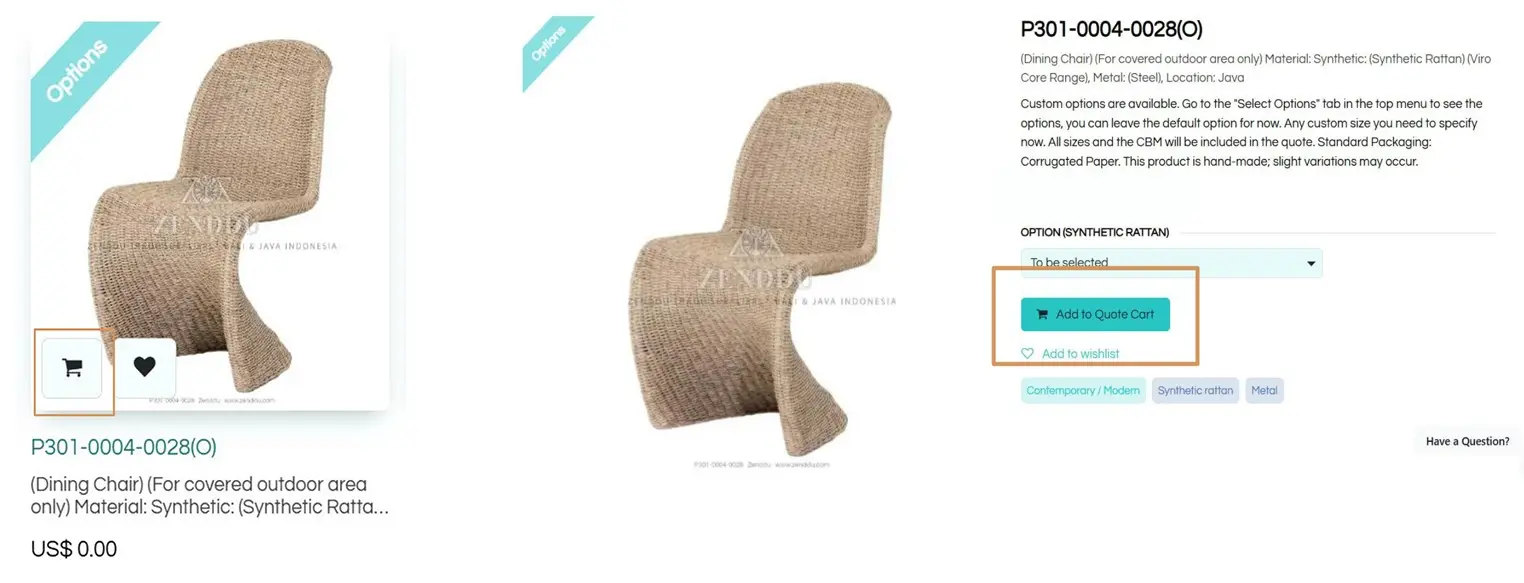
Once you have added all the products you are interested in, into the quote cart. Click the "Quote Cart" button to access the cart.
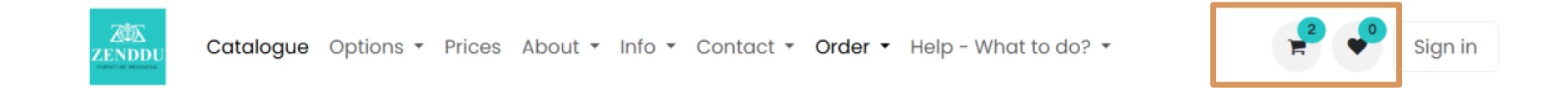
Review Inquiry - Once you are signed in you can proceed to click Checkout
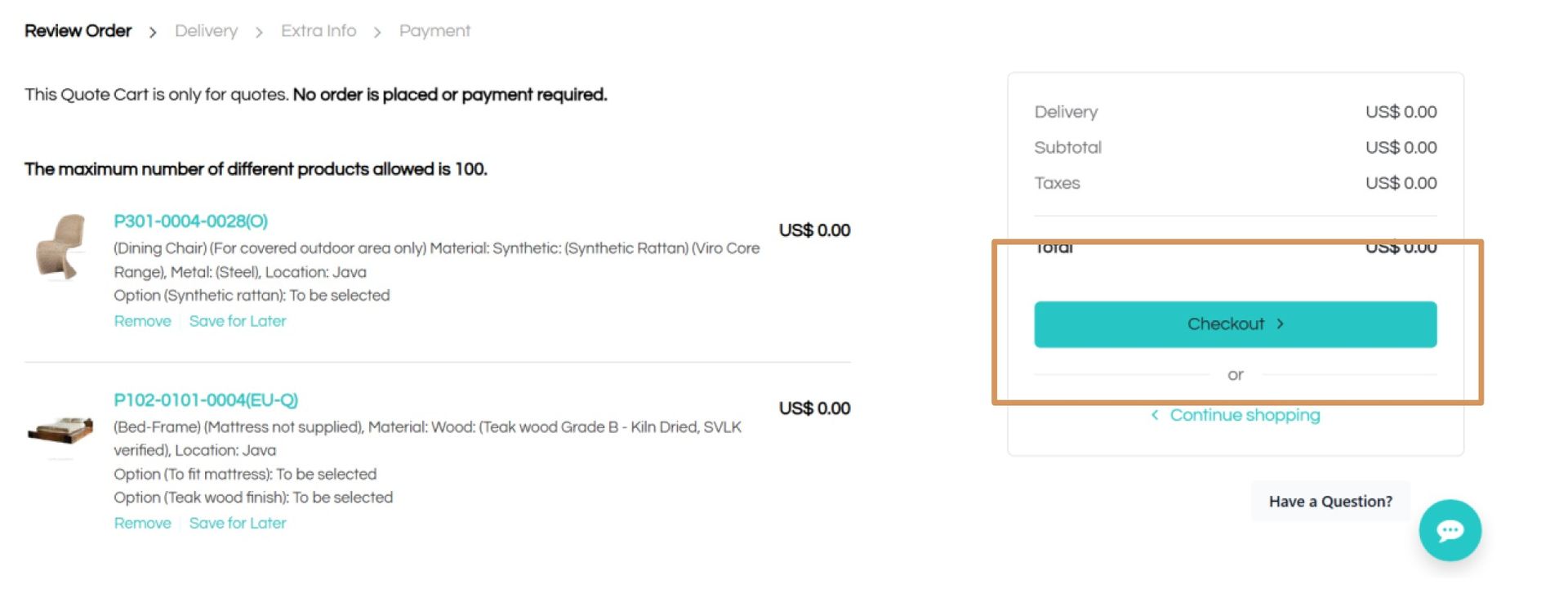
Contact and Delivery Info - Add your contact details if you have not already done so and click Save address
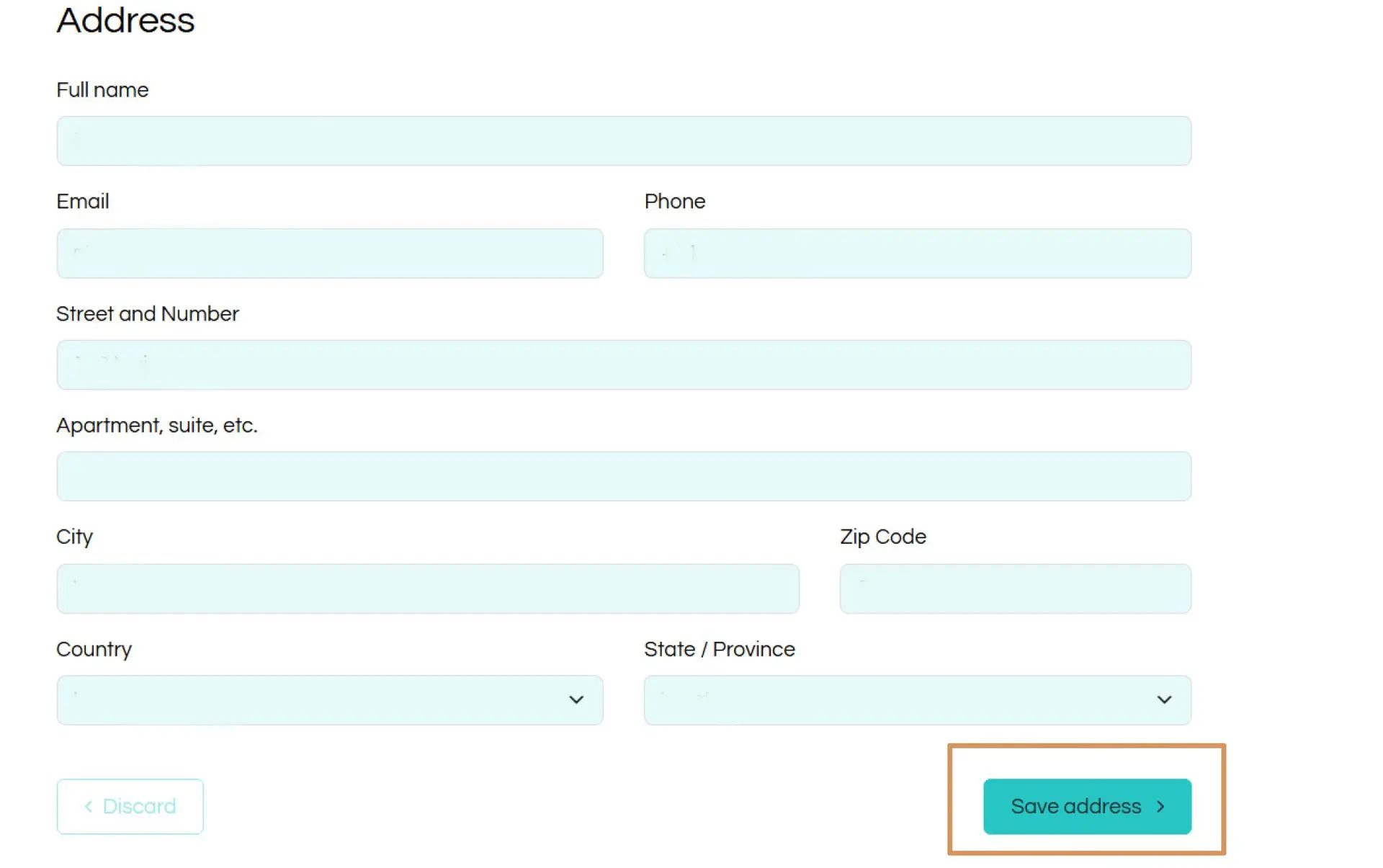
Contact and Delivery Info - Select the correct address and click Confirm.
The Delivery Method is automatically selected to Ex-works.
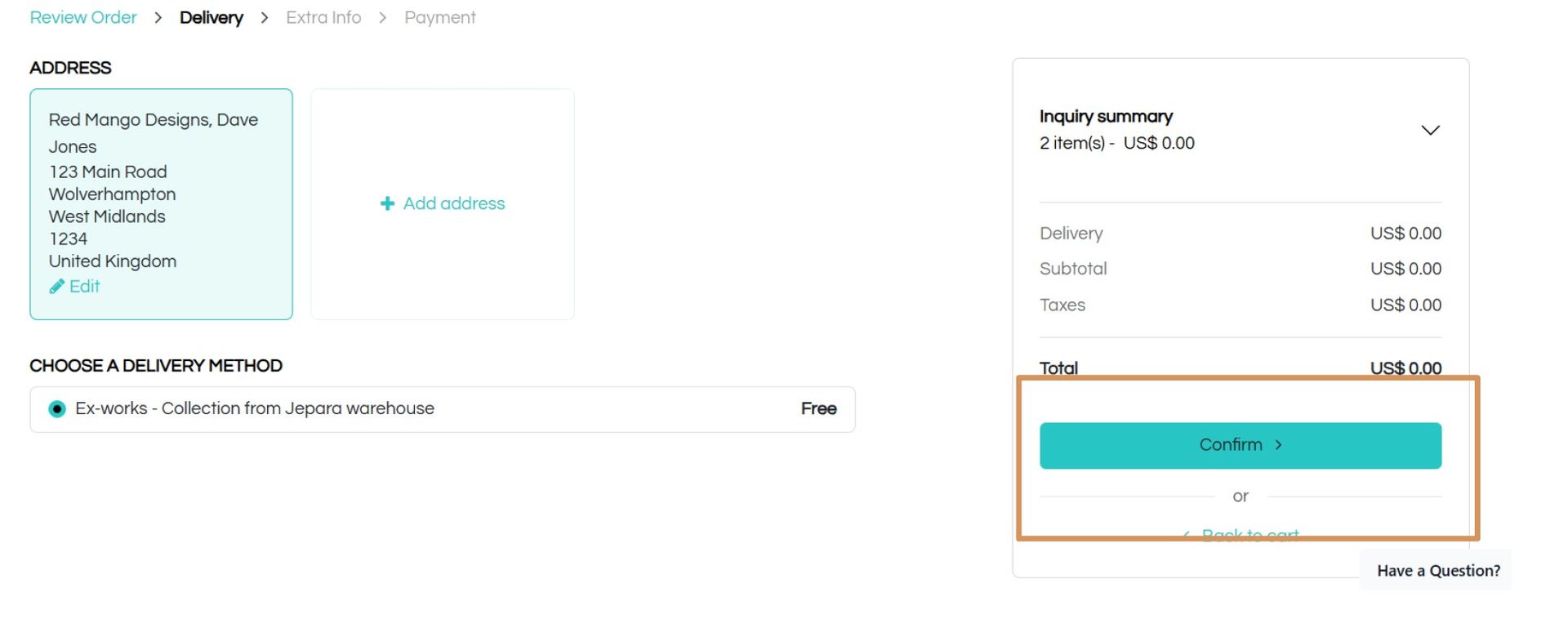
Extra Info - Select what type of business you are, add any reference or comments you have and click Send Inquiry
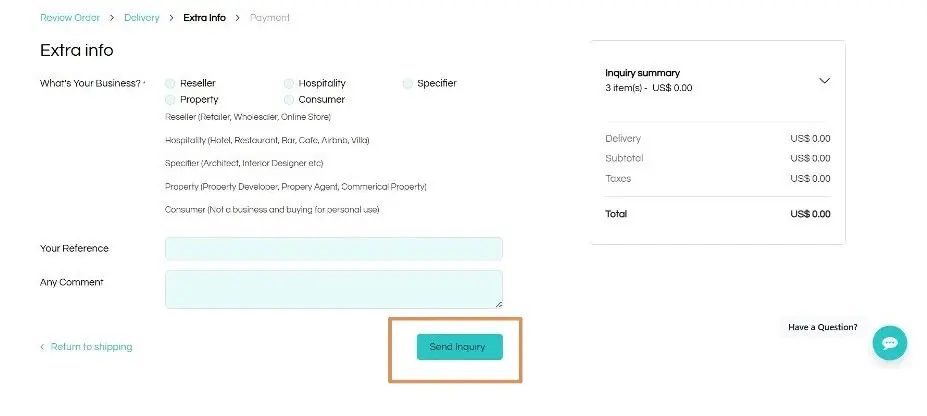
Quotations normally take 3 to 5 working days (Mon to Fri) to produce.
The quotation will be emailed to you. It will also appear here in the My Account section.
All prices quoted are based on incoterm EXW (ex-works).
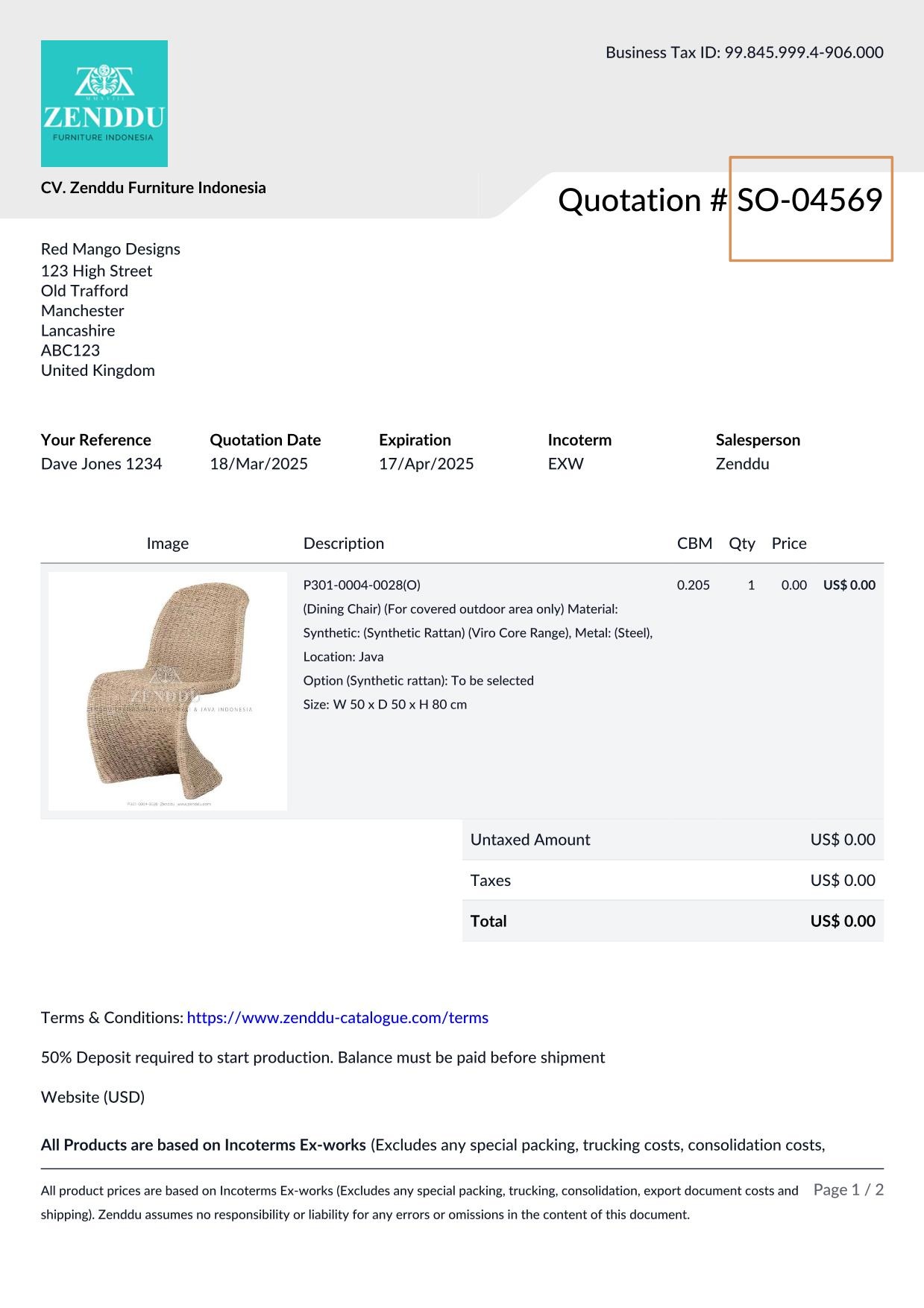
Quotations are in PDF format and include an image, product code, description, size, CBM, quantity and price of each product. Quotations are valid for 30 days. Please make a note of the Quote Number for future reference.
Custom Products (Not in the catalogue)
If you're looking for custom products, you're in great company—around 40% of what we create is made just for our customers like you! Just pop over and fill out our custom product inquiry form. We can't wait to hear your ideas!
Custom product quotations normally take 5 to 7 working days (Mon to Fri) to produce.

How to Request the Consolidation Costs
Next, when you have finalised the products and the quantities you want to order check what the cost is to consolidate the goods and move them from the manufacturing locations to our shipping warehouse in Java. Complete the Consolidation form
We can only calculate the consolidation costs, after you know the final quantities for each product.
Every time products are added or removed and the quantities changed. The consolidation cost will change. Please only complete this form when you know exactly the products and quantities you want to order.
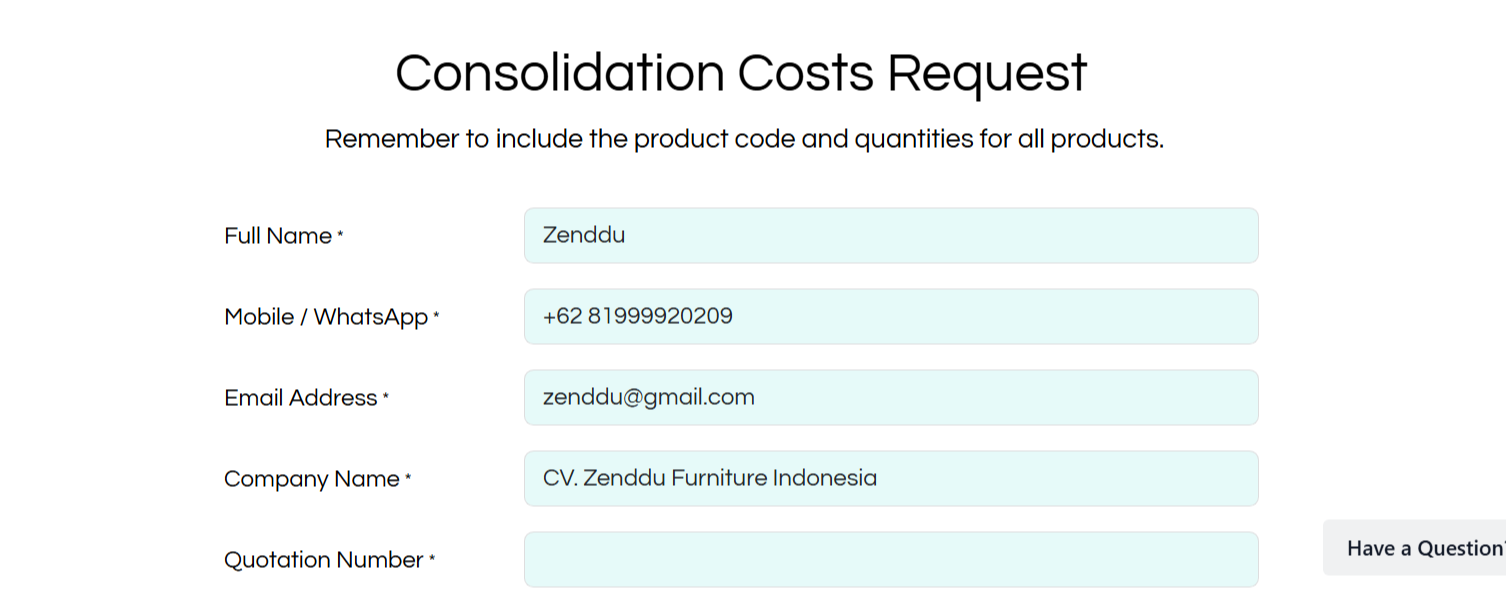
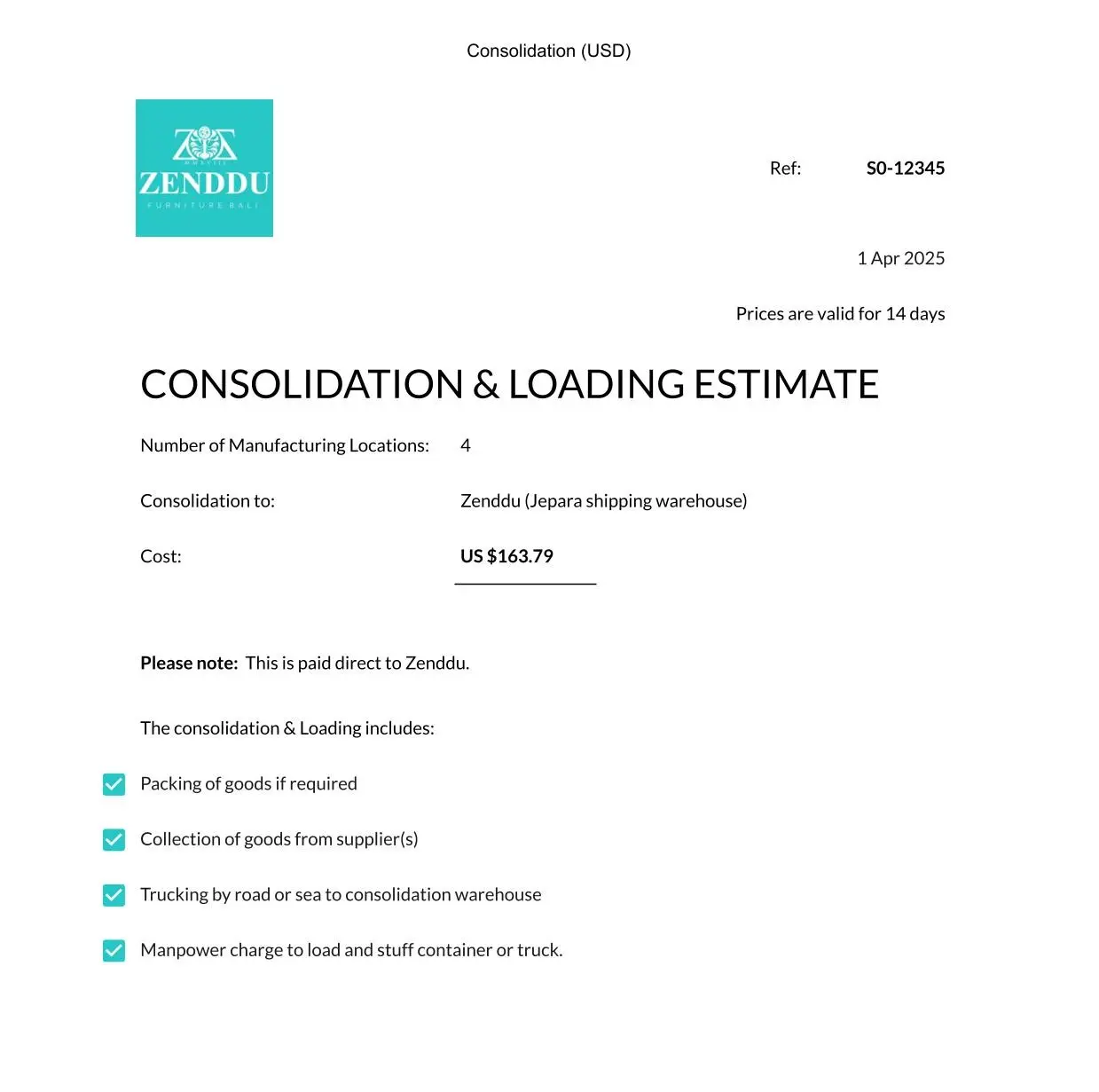
How to Request Ocean Freight Costs
Finally, find out the cost to ship the goods to your country. You can complete the Shipping Quote Form which is in Order in the menu above.

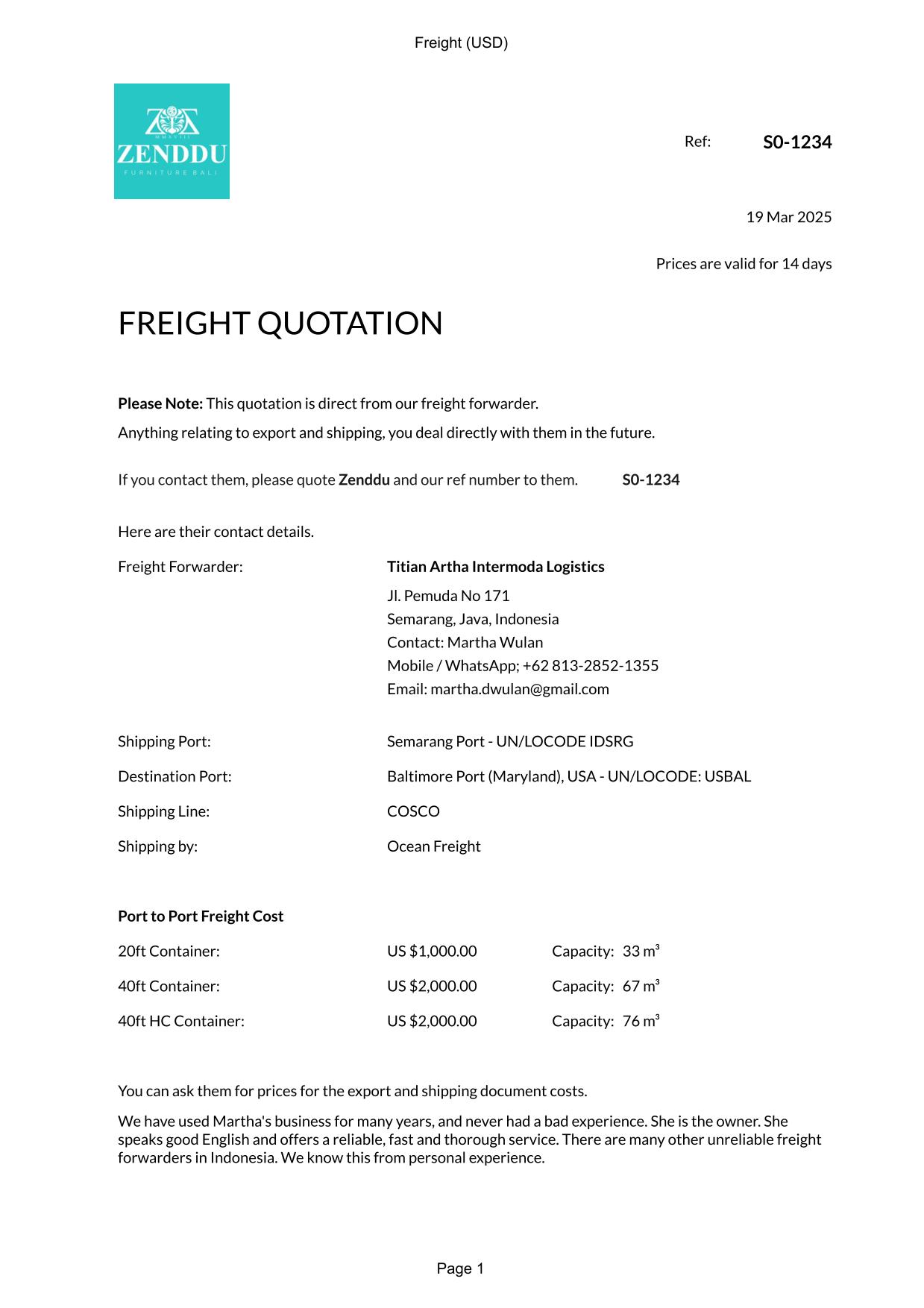
If you don't know the location of the container shipping port in your country use the Shipping port finder it's located in Info in the menu above.
If your country is not in the list, you can contact our freight forwarder, who will advise you. The country list is not complete but has many countries. It's simple to use, just scroll the list of countries click on your country and the shipping ports will be shown.
We will...
Send your request to our freight forwarder and they will contact the shipping lines and get an estimate cost for you for the ocean freight. (shipping lines are the companies owning the container ships).
The shipping lines set the price, and their price is only valid for 2 weeks, the price is always changing. So, this estimate is only to give you an idea of the cost.
The export costs will be unknown until the order is fixed as it depends on the type of product and the materials used in making the products. There are different export tariffs. The freight forwarder will advise you these costs later.
After we have got the estimate for you, we will give you the freight forwarders contact details. We are not involved in the export and shipping; we only supply the goods.
You deal directly with them for all export and shipping.
Congratulations! You're now ready to order
Go to the Place an Order Form, its located in Order in the menu above.
Attach the Final Quotation PDF you have just downloaded to the sales order form.

Complete the form, click Submit Order and you're done!
You should now fully understand how to use the catalogue.
Now, head on over to our Guide to Ordering where you will learn about the order & manufacturing processing system step-by-step, from placing an order to shipping.

Any questions? Get in touch
There are many ways to contact us. Go to Contact in the main menu.
You can send us an email.
Send a ticket to our customer support helpdesk.
Chat to us on WhatsApp.
Book a WhatsApp call
