How to Request Prices
If this is your first time to visit our product catalogue website, it's easy to use. Just follow the simple step-by-step guide.
We can only give prices through the cart system in the catalogue. Staff using our email, tickets and WhatsApp do not have access to prices.
You can add products to the cart in 2 ways
How to Add Products - Click the Quick add to cart button on each product in the list. Or click on the product and then click the Add to Quote Cart button
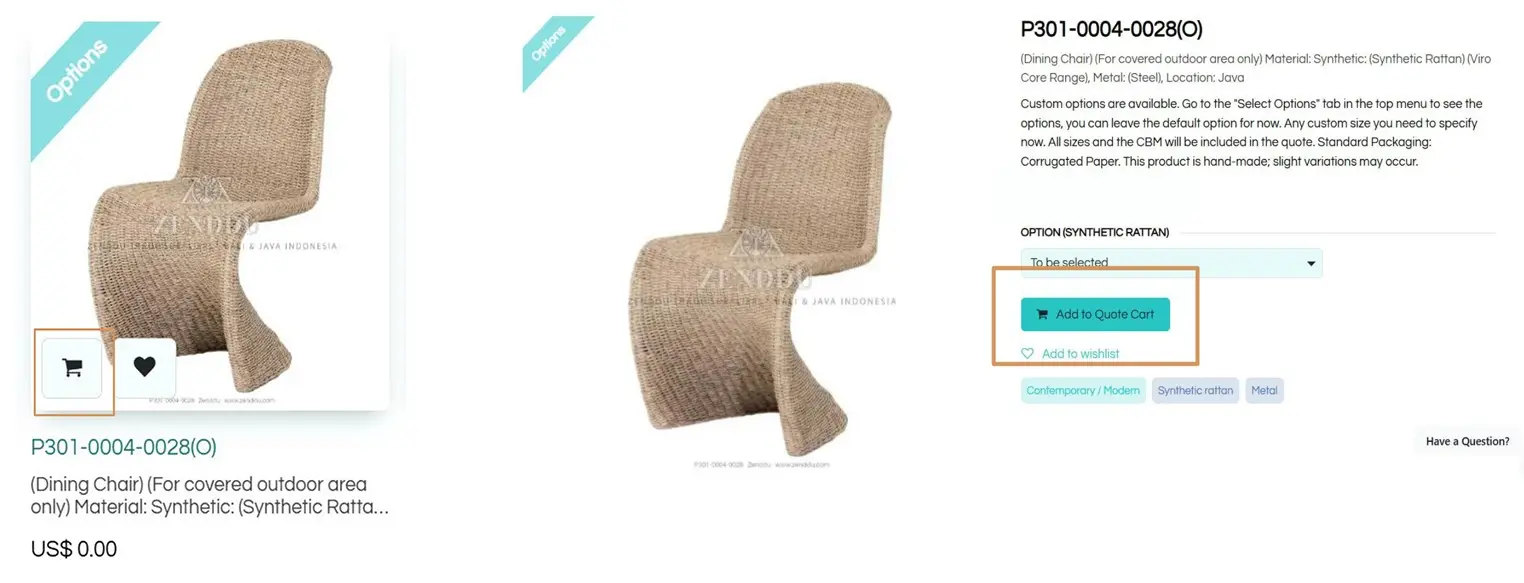
Once you have added all the products you are interested in, into the quote cart. Click the "Quote Cart" button to access the cart.
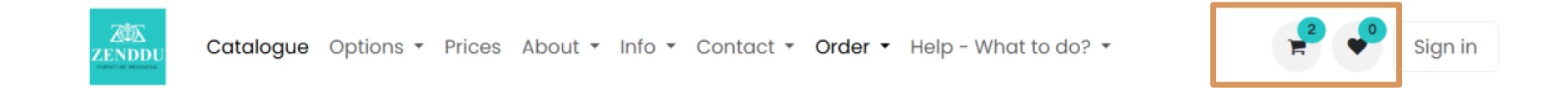
Review Inquiry - Please Note: You can only add a maximum of 50 differnt products.
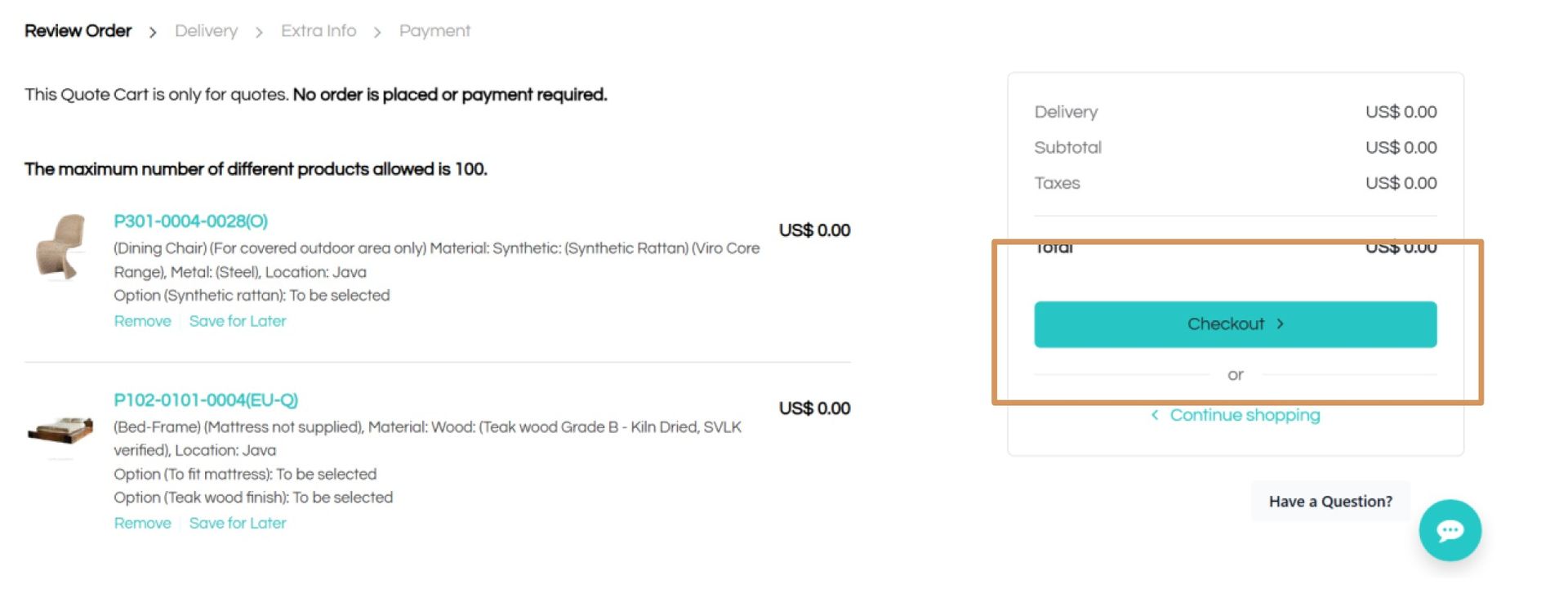
Contact and Delivery Info - Add your contact details if you have not already done so and click Save address
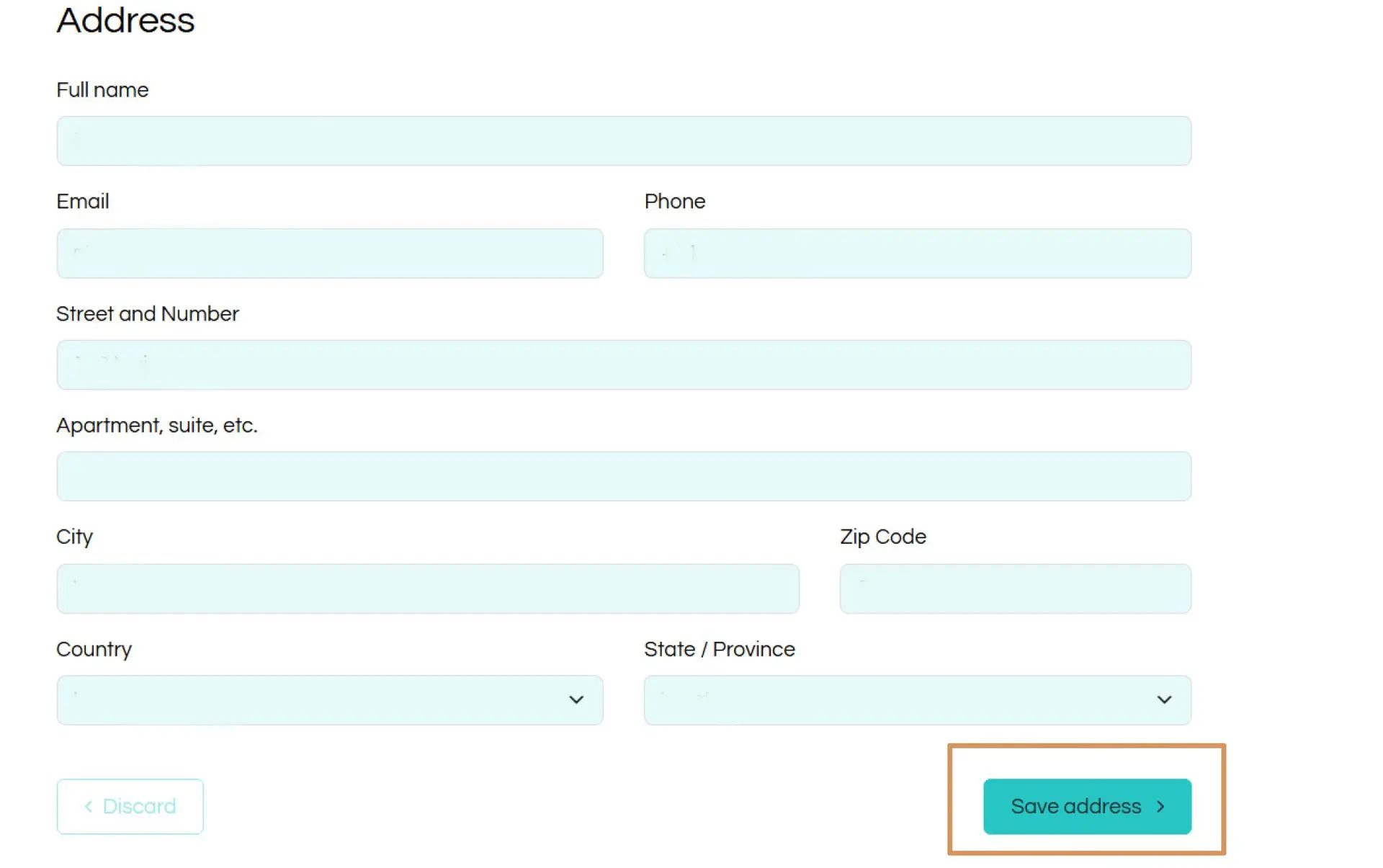
Contact and Delivery Info - Select the correct address and click Confirm.
The Delivery Method is automatically selected to Ex-works.
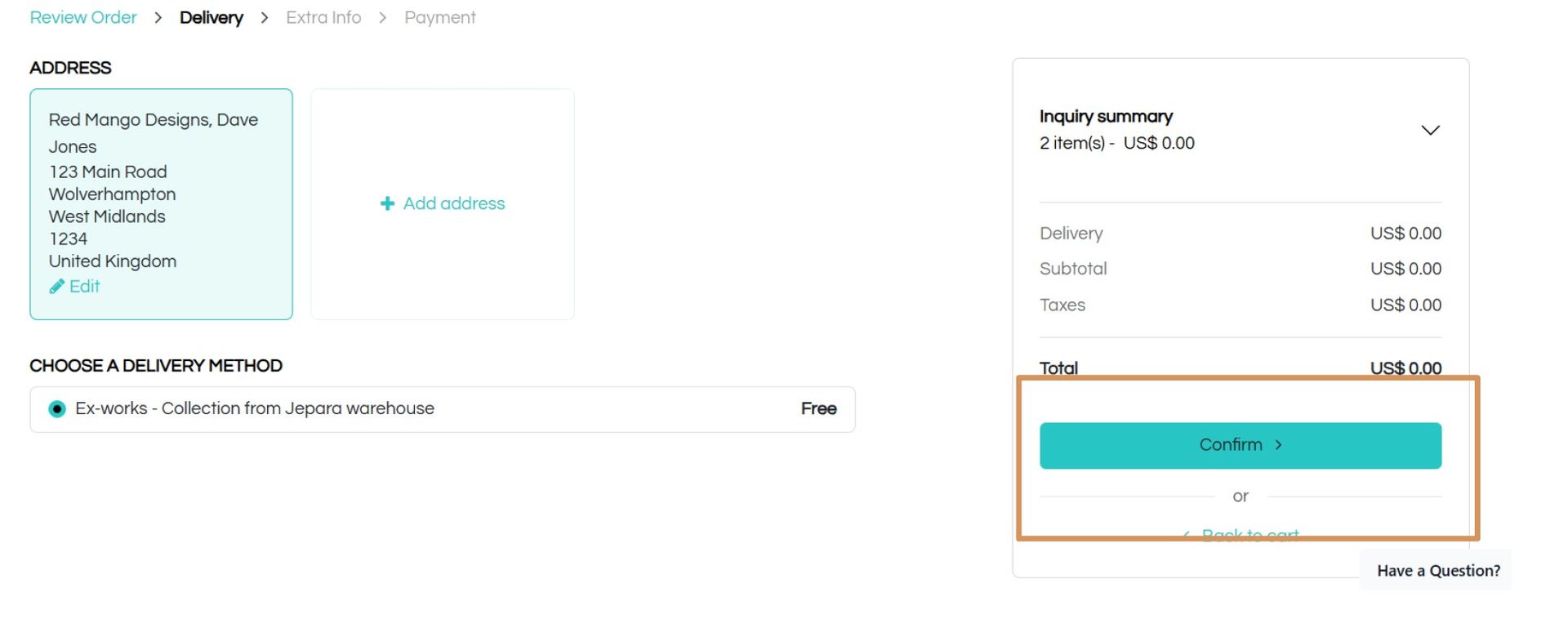
Extra Info - Add any reference or comment to your inquiry and click Send Inquiry
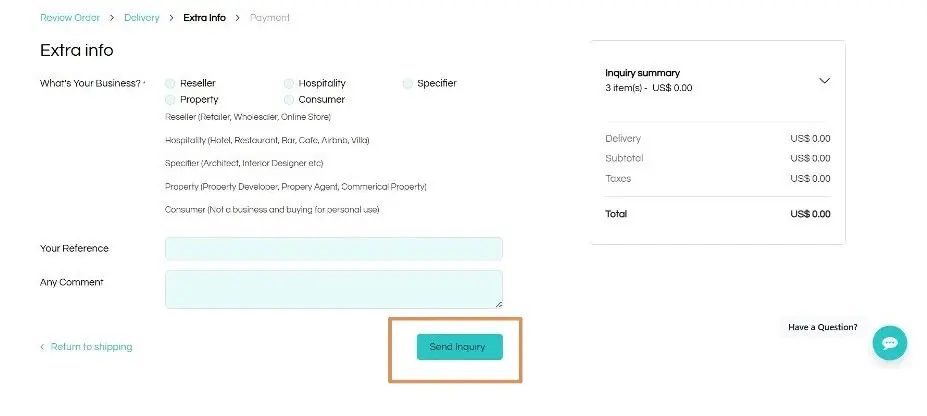
Type of Business - Select what type of business you are. any reference or comments you may have for the inquiry and click send Inquiry
Quotations normally take 3 to 5 working days (Mon to Fri) to produce.
The quotation will be emailed to you. It will also appear here in the My Account section.
All prices quoted are based on incoterm EXW (ex-works).
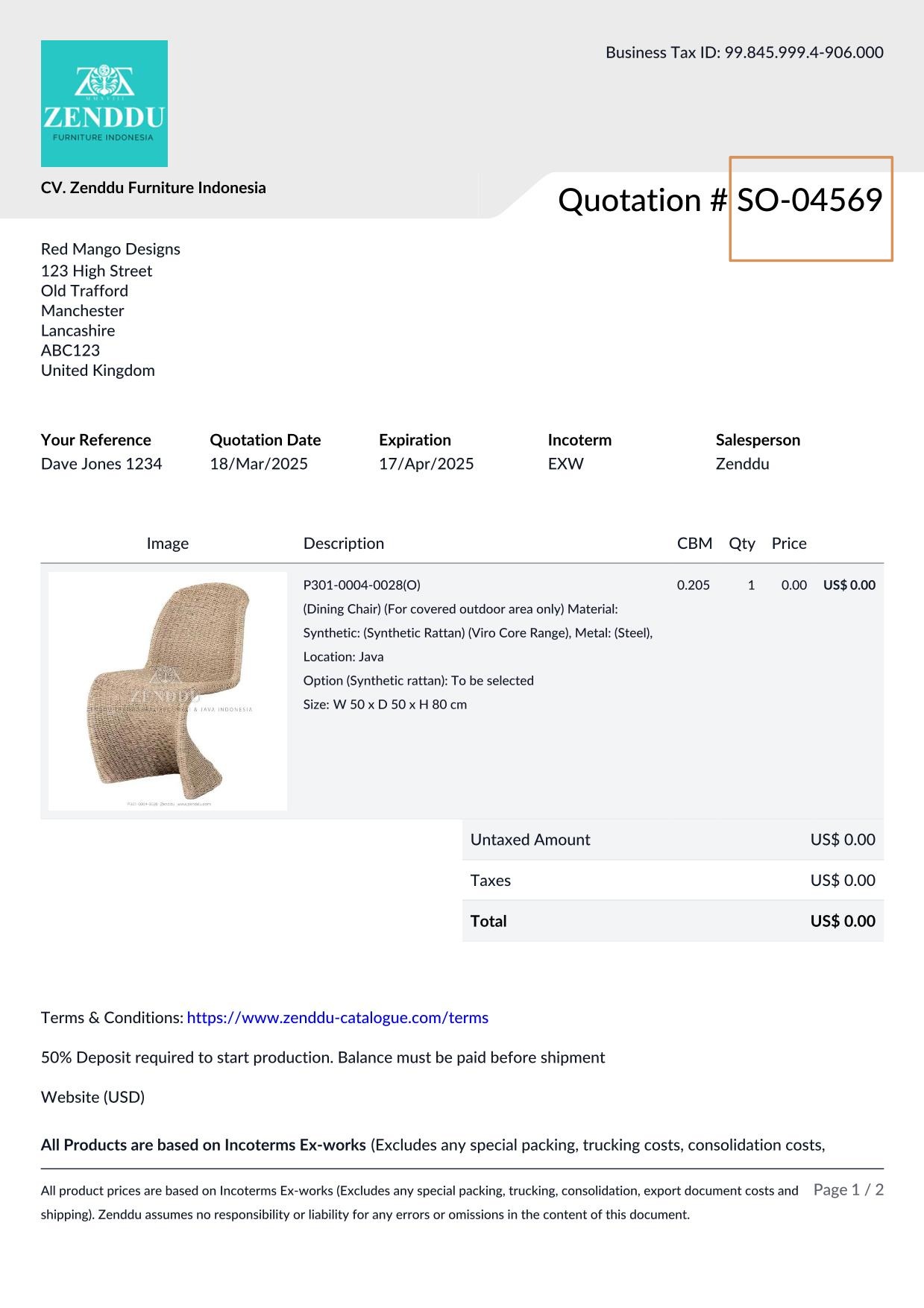
Quotations are in PDF format and include an image, product code, description, size, CBM, quantity and price of each product. Quotations are valid for 30 days. Please make a note of the Quote Number for future reference.

Any questions? Get in touch
There are many ways to contact us. Go to Contact in the main menu.
You can send us an email.
Send a ticket to our customer support helpdesk.
Chat to us on WhatsApp.
Book a WhatsApp call